Enrolling in Semester 1
This course information is usually available in mid-November in the year before you start, e.g. November 2025 for starting in February 2026.
Enrolling in Semester 2
This course information is usually available in the last week of May, a couple of months before you start.
To download your course information, you'll need to enter the 3-character course code shown in your offer letter email, eg M16, or 206.
Download your course and enrolment information.
Once you've downloaded your course information, go to the How do I enrol in my units? article to complete your enrolment.